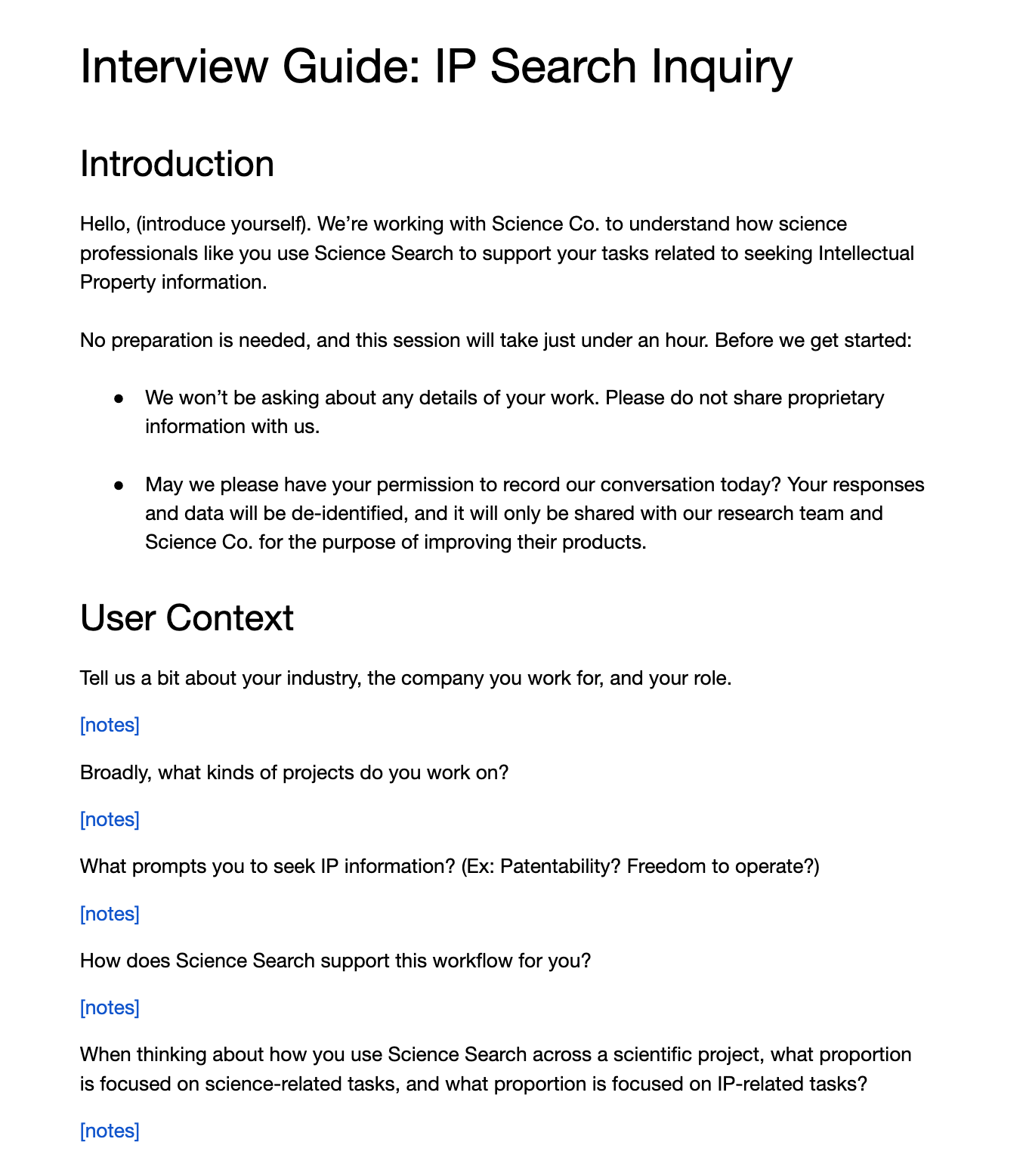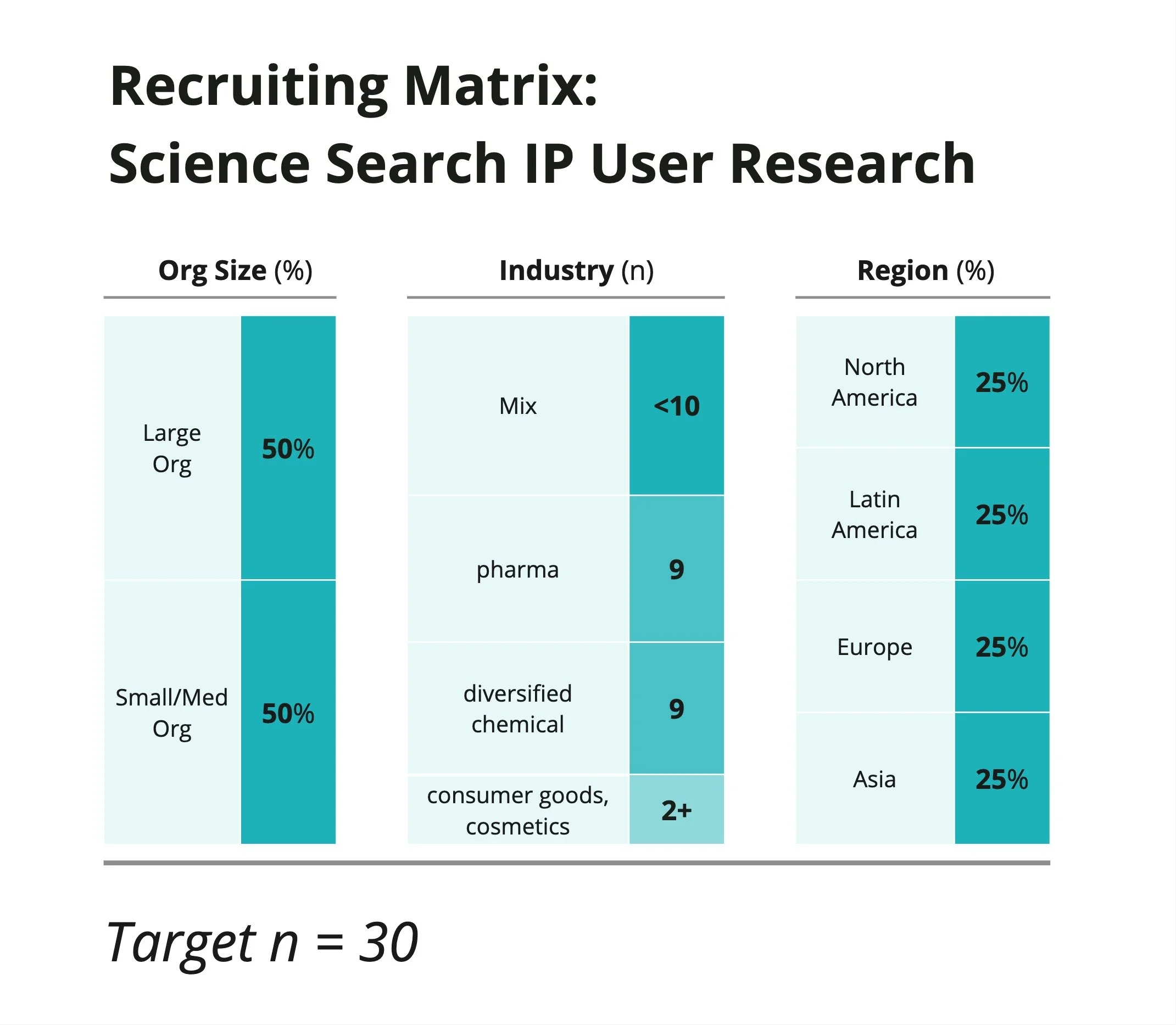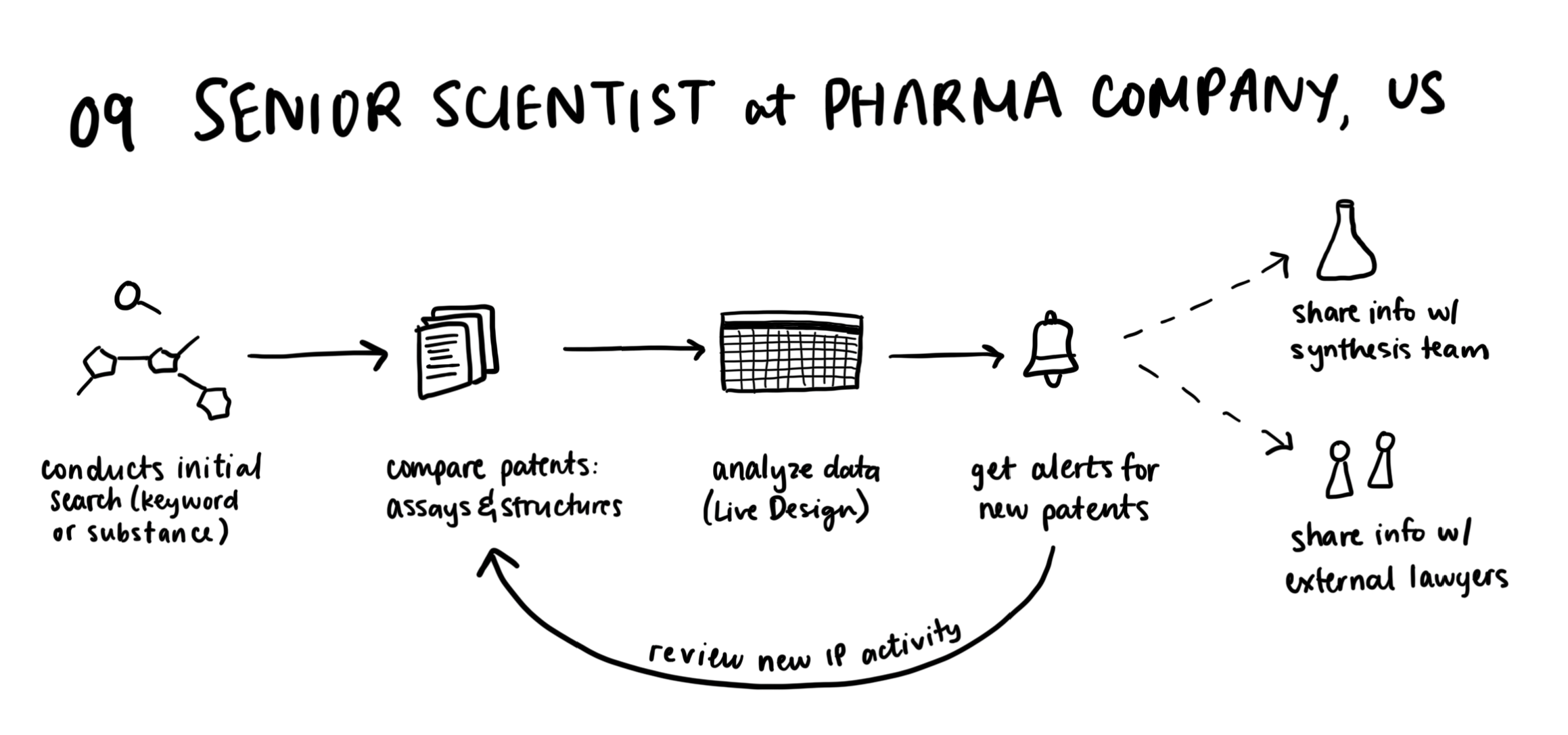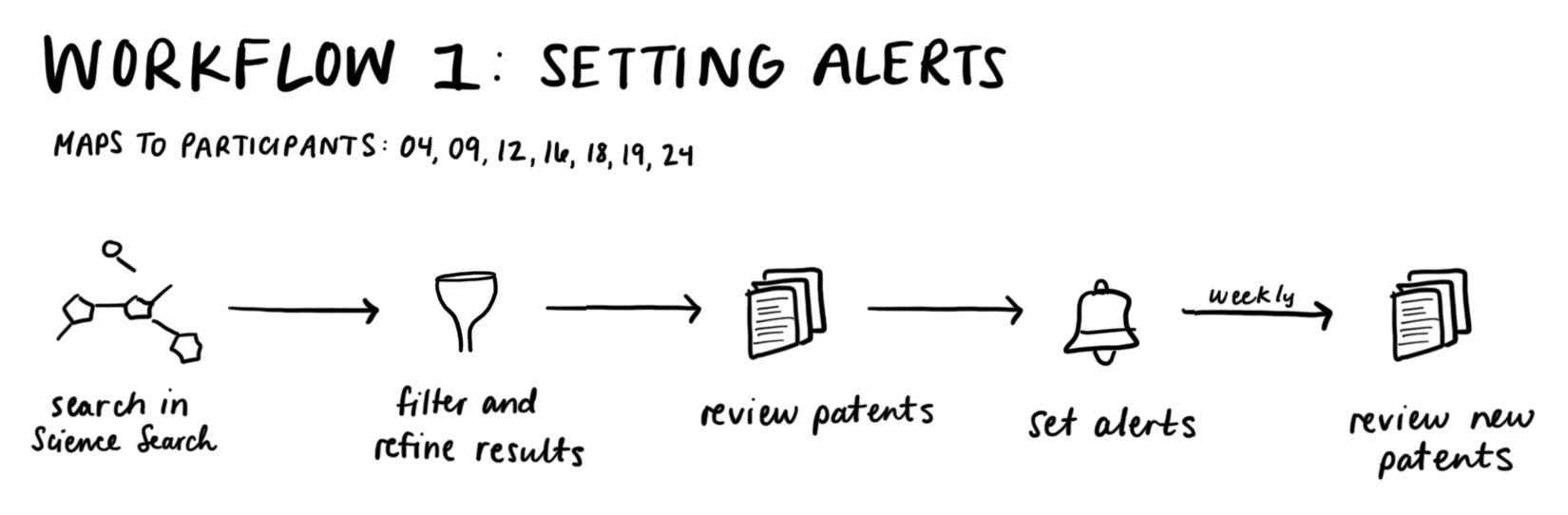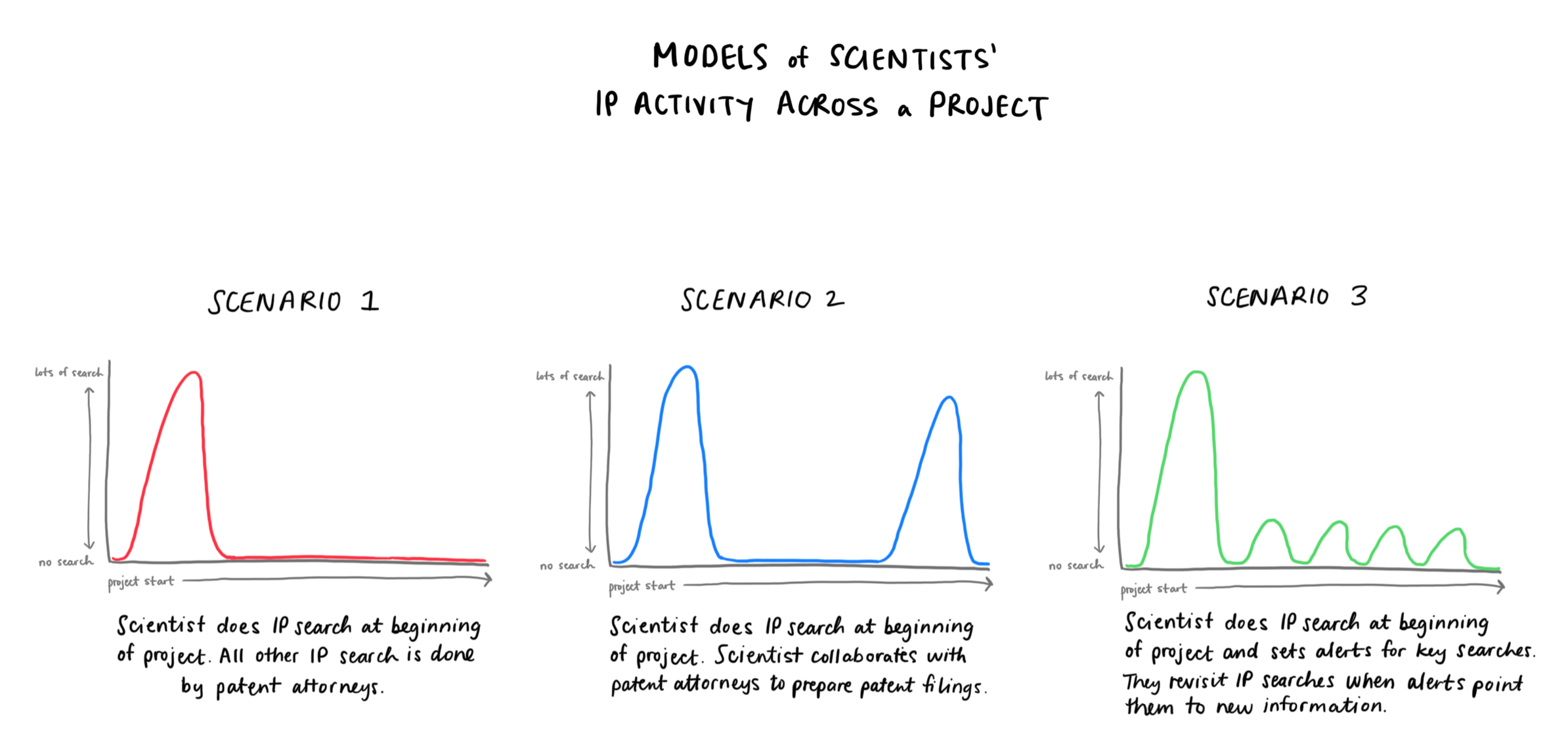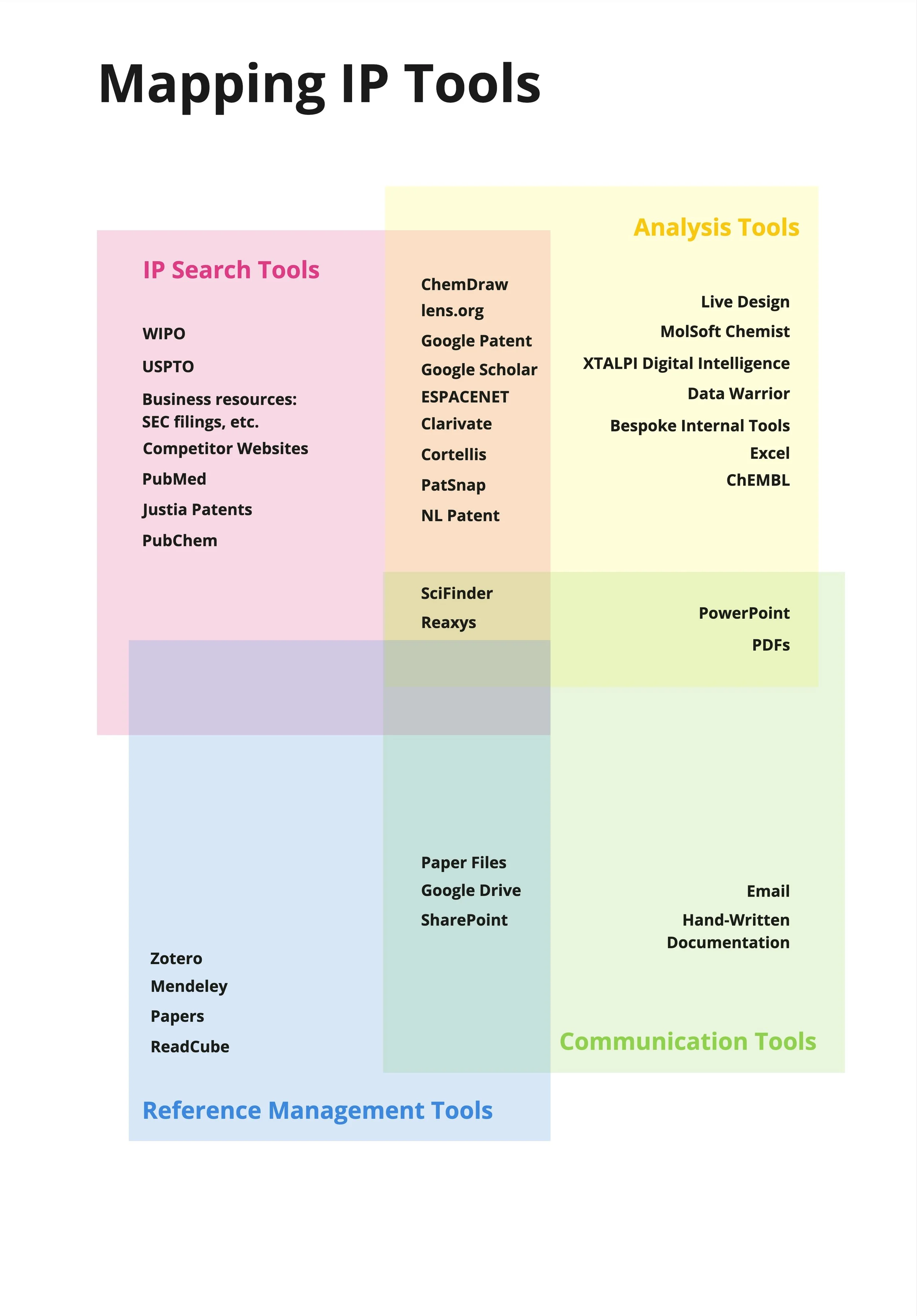Generative Research: Scientific Searching
Project Summary
A software provider, “Science Co.” wanted to learn more about scientists who conduct intellectual property (IP) searches in their databases. My colleagues and I conducted three rounds of moderated, generative interviews to identify key use cases related to IP searching in one of their products, “Science Search.” Our findings were delivered to the Product Manager and UX team, who used our insights to begin roadmapping product improvements related to IP search.
Key Deliverables
Comprehensive research report with themes, participant quotes, and demographic data
Workflow sketches for each participant
A composite set of workflow sketches capturing common task flows
Diagrams capturing key findings
My Role
Individual contributor
Timeline:
October - December 2024
Nondisclosure Agreement
Information has been anonymized and redacted to comply with the client’s nondisclosure agreement.
Science Co. offers a software database, “Science Search,” that was originally intended to help scientists find academic or application-based content. For example, they might look up the process for creating a particular chemical compound or compile journal articles on advancements in their field. Over time, Science Co. noticed that scientists had also started using Science Search to conduct IP-related searches.
The product manager for Science Search recognized this as an area with rich potential. They’d conducted research with legal professionals who conduct IP searches in the past, but they wanted more nuanced insights on scientists’ IP search behavior before committing to any new features. As a longtime research partner of Science Co., my team was brought in to interview scientists regarding their current IP search patterns.
Introduction
Skateholder and Subject Matter Expert (SME) Interviews
Before we conducted user research, we interviewed five stakeholders and subject matter experts to learn more about the current IP-related features in Science Search. We also used these interviews to learn how expanding Science Search’s IP capabilities might overlap with some of Science Co.’s other products. When synthesizing data from stakeholder interviews, we compiled a list of key research questions. They included:
What kinds of IP information do you search for?
How do you measure the quality of results when conducting an IP search?
Where does IP searching fit in your overall workflow?
Who do you share search results with after you’ve completed your IP searching?
Stakeholders reviewed and prioritized the list of questions we compiled from our stakeholder interviews. We used this prioritized list of questions to create an interview guide, an excerpt of which is shown below. You can also view a lightly redacted version of the complete interview guide in Google Drive.
A preview of the interview guide used for this research.
Recruiting
Since we wanted to gather general insights regarding scientists’ IP search activity, our research consisted of moderated remote interviews. Each interview was 60 minutes long and was conducted remotely via Google Meet. Participants were recruited using userinterviews.com and Science Co.’s existing customer lists.
To ensure we gathered feedback representative of Science Search’s user base, we created a recruiting matrix representing our ideal participant breakdown based on several demographic criteria. While we knew it was unlikely we would meet all of these criteria exactly, it served as a guide in our recruiting efforts.
In total, we conducted 26 interviews. We were not able to meet our ideal candidate distribution due to a combination of logistical constraints including language barriers, the reach of recruiting tools such as userinterviews.com, and our research deadline. The target matrix is shown below on the left (blue), while the actual matrix is shown on the right (purple).
A matrix showing the optimal demographic breakdown of users, based on 30 participants.
A matrix showing the actual demographic breakdown of users across the 26 participants we interviewed.
After each interview, our research team collected key insights from each participant in a spreadsheet that was organized to mirror the sections of our interview guide. An abbreviated, anonymized outline of the spreadsheet can be viewed in Google Drive.
In addition to the interpretation spreadsheet, I created workflow sketches to capture each participant’s general workflow. Workflow sketches captured the sequence of a scientific project, calling attention to the points in time when IP searching was particularly relevant.
Synthesizing Research Findings
An example workflow sketch for a single research participant. The sketch tracks the major touch points where IP search is involved in a scientific project, moving from left to right. I drew each sketch by hand using the Freeform app on my iPad.
After creating an individual workflow sketch for each participant, I created a set of composite workflow sketches that captured the most common workflows we heard from participants. Four composite workflows were created, calling attention to the participants who mapped to each workflow. Several participants mapped to multiple workflows.
An example composite workflow articulating a common workflow among all participants. Individual participants who described following this workflow are noted by ID number. The sketch shows the major tasks in this workflow, moving chronologically from left to right. I drew all the composite sketches by hand using the Freeform app on my iPad.
In addition to workflow sketches, our research team presented a set of six key thematic findings. In addition to a descriptive summary of each theme, we used participant quotes and diagrams to illustrate our findings. While the findings themselves are proprietary, several of the diagrams are shown below.
This diagram displays the various models of scientists’ IP activity across the lifespan of a scientific project. It captures the three primary use cases we heard about in our interviews.
A trio of simple line graphs showing where IP activity spikes in a scientific project across three different scenarios. The height of the line indicates the volume of IP searching taking place. The placement along the horizontal axis indicates where in the project lifecycle that activity is taking place, with the beginning of the project on the left. I drew these by hand using the Freeform app on my iPad.
A second diagram shows all of the tools participants cited using for their IP searches. It arranges tools according to the primary function(s) each tool serves: some tools are purely for searching, some are for analyzing data found in search results, some are for organizing and storing IP information, and others are for communicating search results and findings with others. This diagram helped Science Co. understand how Science Search was situated among their competitors, and which functions required users to search out additional, specialized tools.
A model showing the function(s) of each IP search tool mentioned by research participants. Tools in overlapping quadrants can be used for more than one purpose. For example, PowerPoint can be used for both communicating findings to others and analyzing data from search results. I created this model in Miro.
Project Impacts
At the end of this project, Science Co. received:
26 individual workflow sketches and 4 composite workflow sketches
A set of thematic findings contextualizing the ways scientists’ IP searching fits into their larger workflow, who they collaborate with on IP searches, and what information is most crucial when conducting IP searches
A list of every tool participants reported using for IP search, complete with links to each tool and counts of how many participants use each tool
Comprehensive demographics for all 26 participants, as well as 84 additional participants who completed our screener but did not qualify for this study
A list of desired enhancements participants wanted to see in Science Search, prioritized by the number of participants who referenced each feature in their interview
Science Co’s UX team was particularly excited to receive the workflow sketches, as they will allow them to map user journeys and create user flows that compliment users’ project flows. The product team used the compendium of tools to understand how Science Search fits into the competitive landscape, and used our prioritized list of desired changes to begin roadmapping improvements to Science Search.
Our research confirmed Science Co’s primary hypothesis that users would benefit from improved IP search capabilities in Science Search, and provided them with a clear roadmap to begin planning for and implementing these features.